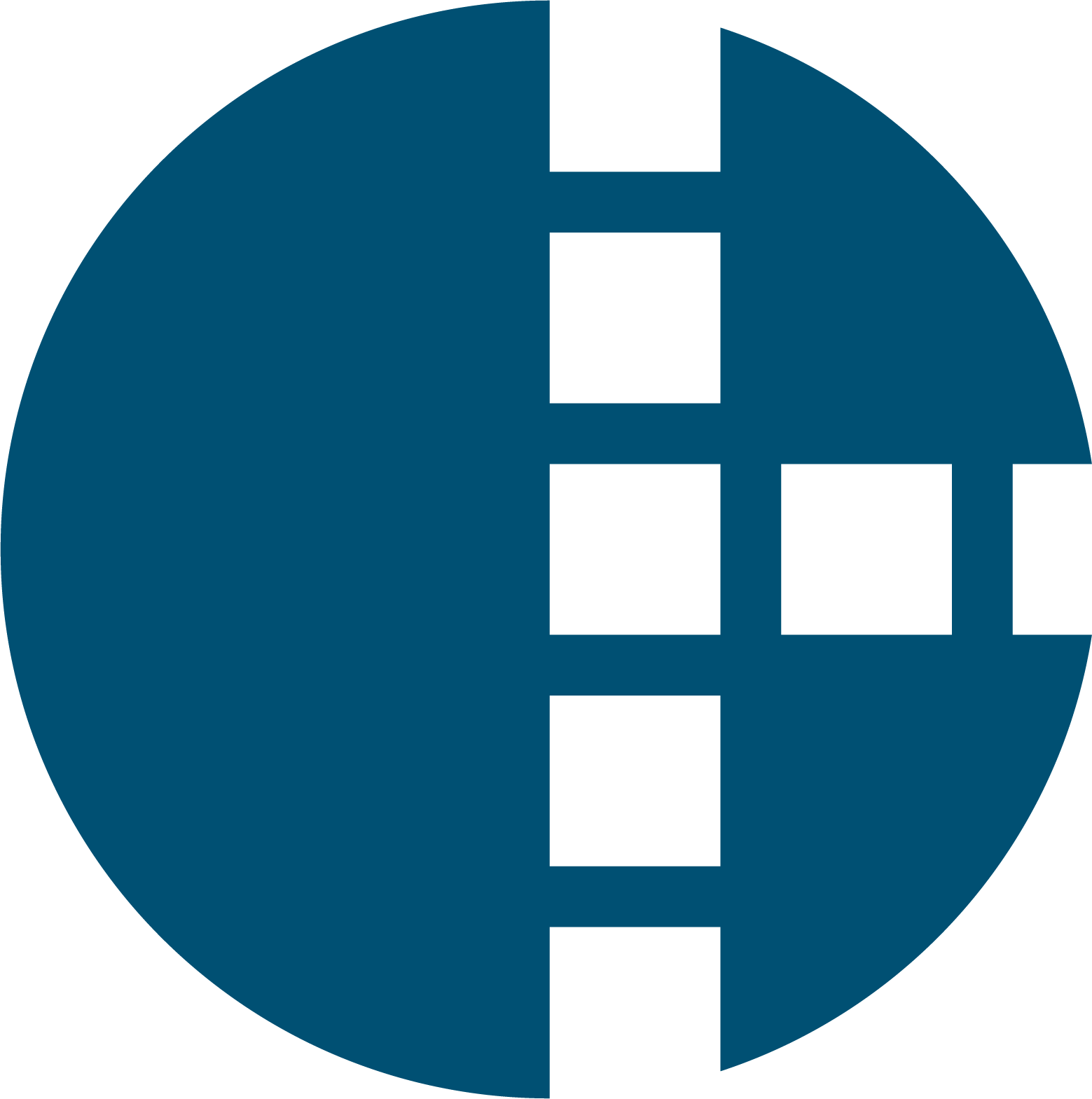WhatsApp Business: Wealth of Opportunities
Easily accessible, data rich and multi-purpose. This is WhatsApp Business in a nutshell. It can be used in so many different scenarios, which makes it ‘right up our alley’! This blog explores a few cool current use cases and many more options - and best of all you get to try one of our processes yourself.
Scroll to next section
A popular chat application, WhatsApp has become ingrained in our daily lives. Elaborate conversations with friends, (video) calls with family members on the other side of the planet, groups for school, after-school activities, work functions, birthdays and every other club or group of people under the sun. Videos, photos, links to articles and other posts and music are shared by simply hitting ‘send’.
Easy does it
It is no wonder that WhatsApp decided to expand in 2018 with a ‘for business’ app: WhatsApp Business. This app lifts communication between a company and its customers to the next level. The channel of WhatsApp is already used by so many people in a private capacity, which means that it’s only a small step for them to start using it to interact with companies as well. This can be about questions, concerns or issues they are experiencing, or any other type of conversation, really. The front-runners that have tried this, have observed a great customer experience associated with using WhatsApp Business.
What is WhatsApp Business?
WhatsApp Business looks a lot like the normal ‘Customer 2 Customer’ version of WhatsApp. The main difference is that as an organisation you link your WhatsApp Business app to your business phone line. This enables your customers to chat with you or your dedicated team, in a way that is very similar to the customers’ ‘normal’ WhatsApp experience. It is very convenient for them.
In addition, WhatsApp enables data rich communication. Your customers can exchange photos, videos and audio with your organisation in a very user-friendly manner. Compare that to traditional communication channels with customers such as a call center or email, and the benefits are obvious! For example, if the customer receives a damaged product as part of their online order, they can easily take a picture and a video and instantly share this with the organisation via WhatsApp. It also allows the organisation to respond fast and restore customer satisfaction.
Finally, WhatsApp Business users feel like they are dealing with the organisation via a single point of contact (akin to a Service Desk, but without the need to create one in a formal sense), rather than needing to approach a different department with different questions. This makes the experience very user friendly for them. Behind the scenes, of course, your organisation can have as many departments and staff members collaborating as required. There is no limit to these types of customer journey opportunities!
A summary of the biggest benefits of WhatsApp Business:
- Easily Accessible: WhatsApp is well known and widely used. It is very intuitive, which means that there is a low barrier for customers to reach out to organisations in terms of technology.
- One Stop Shop: Customers can ask all their questions via one channel and in one chat, and the organisation can easily get collaboration going in the back office to service the customers without establishing an additional ‘Service Desk’ team.
- Data Rich: Sharing photos and videos happens with a click of a button in WhatsApp Business, and supports the questions and messages a customer wants to send to the organisation. This enriches the effectiveness of the communication. Your organisation is therefore better able to assist. This increases the number of cases the customer feels ‘heard’ instantly and satisfaction therefore improves.
Putting a different slant on it
The great thing about WhatsApp Business is that as an organisation, there is a great array of possibilities for interacting with your customers. You can have video chats, create an elaborate profile, configure and send standard responses, a standard greeting or out-of-office message, you can use labels, and of course: just chat to your customers.
Recently, a client approached us with a really cool and innovative use case, further enhancing WhatsApp Business functionality via Harmonizer. For a large Dutch transport company, we created an integration that enables applying for a job via a QR code. The experience is just like chatting to a friend, but instead you are in a job application process. To create this experience, we integrated the Applicant Tracking System (ATS) Emply of the transport company to their WhatsApp Business account.
Traditionally when applying for a job, an applicant completes a web (or maybe even paper) form and sends this to the organisation in the ATS or via email. Completing a form like this, including uploading and sending a CV and other supporting documents, is seen as a hurdle in today’s recruitment experience. Sometimes, candidates give up altogether, especially if the process as they experience it in this web application is a bit clunky. In this market, that favours employees, many organisations find themselves reaching out to candidates at the slightest token of interest.
New approach
Picture this: With our new approach the candidate only has to scan a QR code that they see in an ad that appeals to them. This can be in a paper, at the bus stop, in the bus, in a restaurant, you name it. This QR code takes them straight to a new WhatsApp chat with your organisation. A few questions get asked automatically by Harmonizer, via WhatsApp. These questions are dynamically ordered, meaning questions adapt to the answers the candidate provides. They are the questions the candidate normally completes on the job application form. However, the experience feels very natural, like they were speaking to a person in a normal chat.
Eventually Harmonizer gathers all responses and transforms these into the required input to capture the candidate’s interest and application directly in Emply, the ATS. Because Harmonizer ensures all relevant information is captured, the candidate is added to the recruiter dashboard and ready for an interview, if the human recruiter selects them for this process. All without any involvement of people prior to this point! This means both the candidate and the organisation win, in terms of eliminating complexities.
Try it for yourself?
Scan the QR code below with your mobile phone or click on the link below to start your application as a bus driver immediately. Don’t worry, whatever you put in into this test environment gets auto-deleted after 24 hours 🙂: it is just for demonstration purposes.

If a QR is not your thing or you don't have a smartphone with camera handy, you can also click this link to check out this process: https://wa.me/message/2PVHJQLZ2EXKK1.
Wait! There is more…
The above use case of a WhatsApp integration is only the beginning. We are creating various other integrations for other clients at the moment, using WhatsApp Business:
- Reporting malfunctions of large, industrial machinery via WhatsApp. By sticking a QR code that is unique on the machine, there is an instant link between the operator and the manufacturer where they can share all relevant information, including videos for example, regarding any malfunction or other issue. At the manufacturers end, WhatsApp is integrated with Microsoft Dynamics so that all the information the operator sends through, ends up directly in the CRM (Customer Relationship Management) system. To the point that the chat function in Microsoft Dynamics is linked to WhatsApp, so the support staff does not need to use two different applications to interact with the customer.
- Another interesting case that we are currently implementing, is for Stichting JoU, a social good foundation in Utrecht. Young people can interact with the foundation via WhatsApp if they need a helping hand. By integrating Microsoft Teams to WhatsApp Business, we solved two problems for them:
- Their staff doesn’t need to constantly switch between applications anymore, which was very time consuming
- Their staff can now collaborate on a case, by using certain operators and wider functionality in Microsoft Teams. Previously in WhatsApp Business, this was not possible.
Final words
In short: the possibilities in terms of use cases for WhatsApp Business integrations are truly endless. This is exactly what excites us at Harmonizer.
We hope you’ve also become enthusiastic by reading this blog, and start to think in terms of what is possible in your organisation. If you want to discuss options, please don't hesitate to reach out for a free consultation here.
Photo by Alexander Shatov on Unsplash